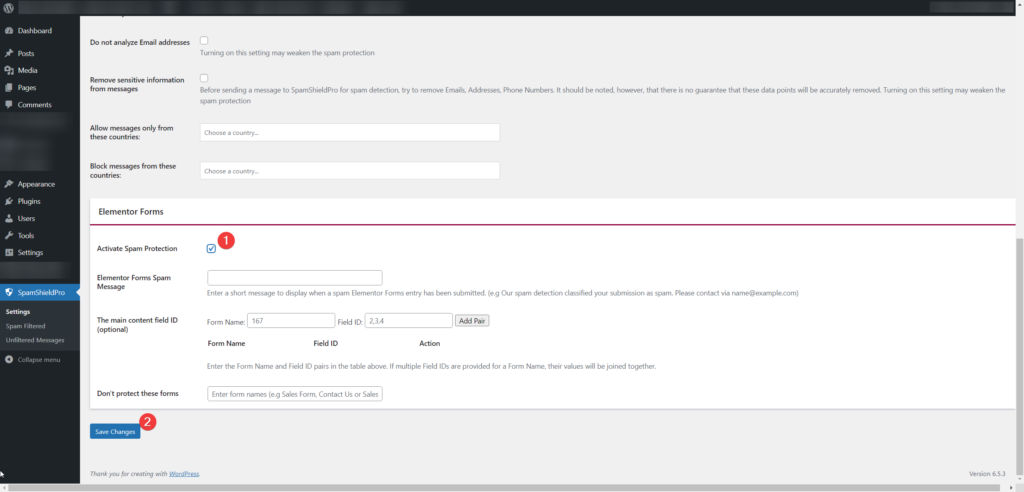Table of Contents
Download & Install Plugin
We have created a lightweight plugin that utilize our API to help filtering contact form spamming from your website, first you will need to download and install the plugin.
Download SpamShieldPro plugin from below:
The plugin installation process is similar for every other plugin, first visit your plugin installation page from the admin dashboard, then go to Add Plugins > Upload Plugins
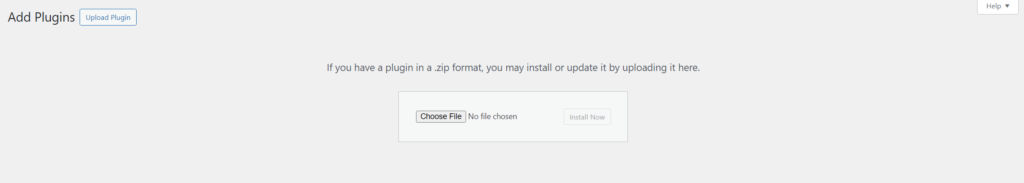
Once you installed the plugin you will now see SpamShieldPro from the sidebar and we will navigate to the settings page to complete the setup.
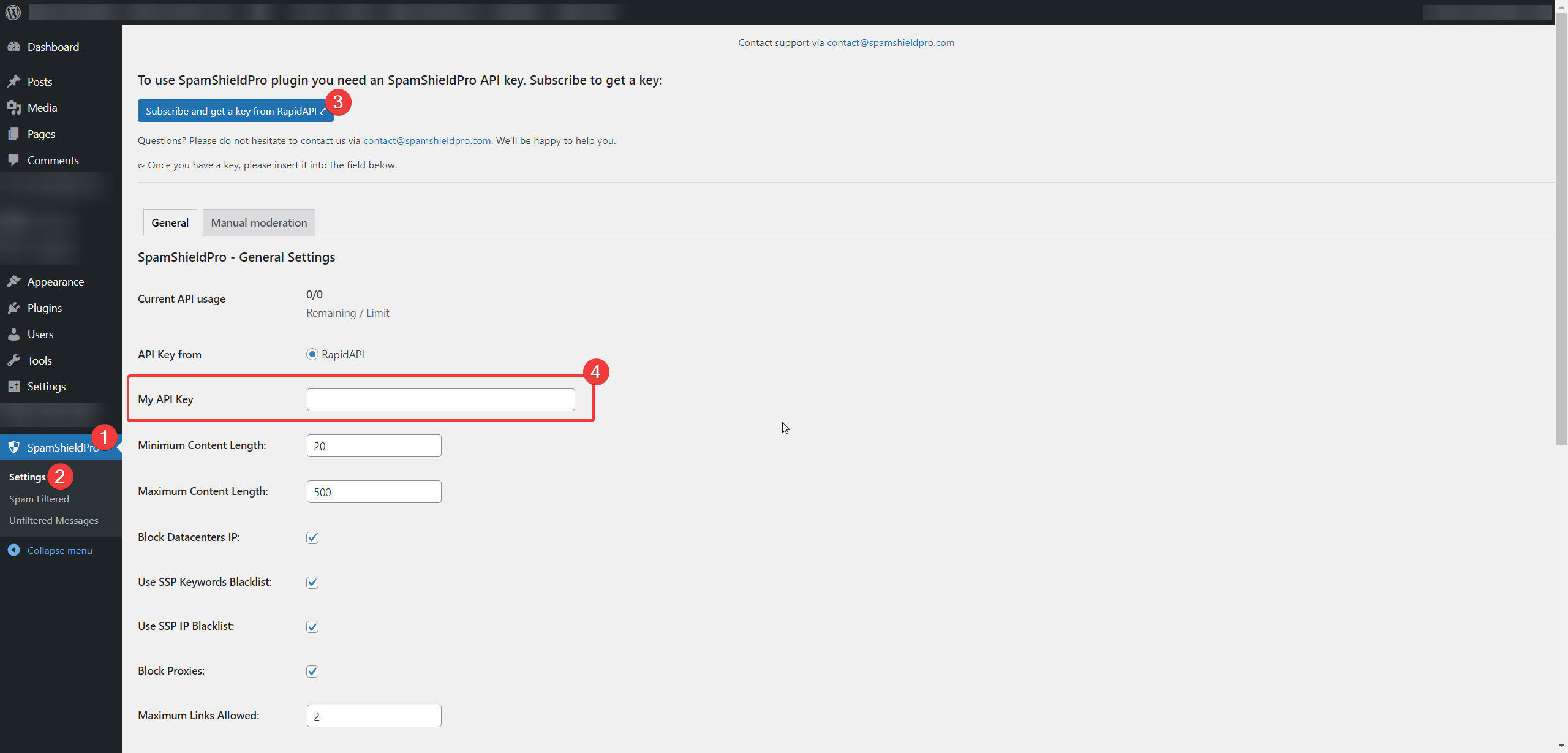
Subscribe and Get An API Key
SpamShieldPro is a freemium API, which we have free plans for micro sites with minimal usage on their contact forms, and for standard contact forms usage our pricing plan starts from $9.9 per month for 20,000 validation request.
Register & subscribe on RapidAPI
Check out our pricing & Signup on RapidAPI: https://rapidapi.com/spamshieldpro/api/spamshieldpro/pricing
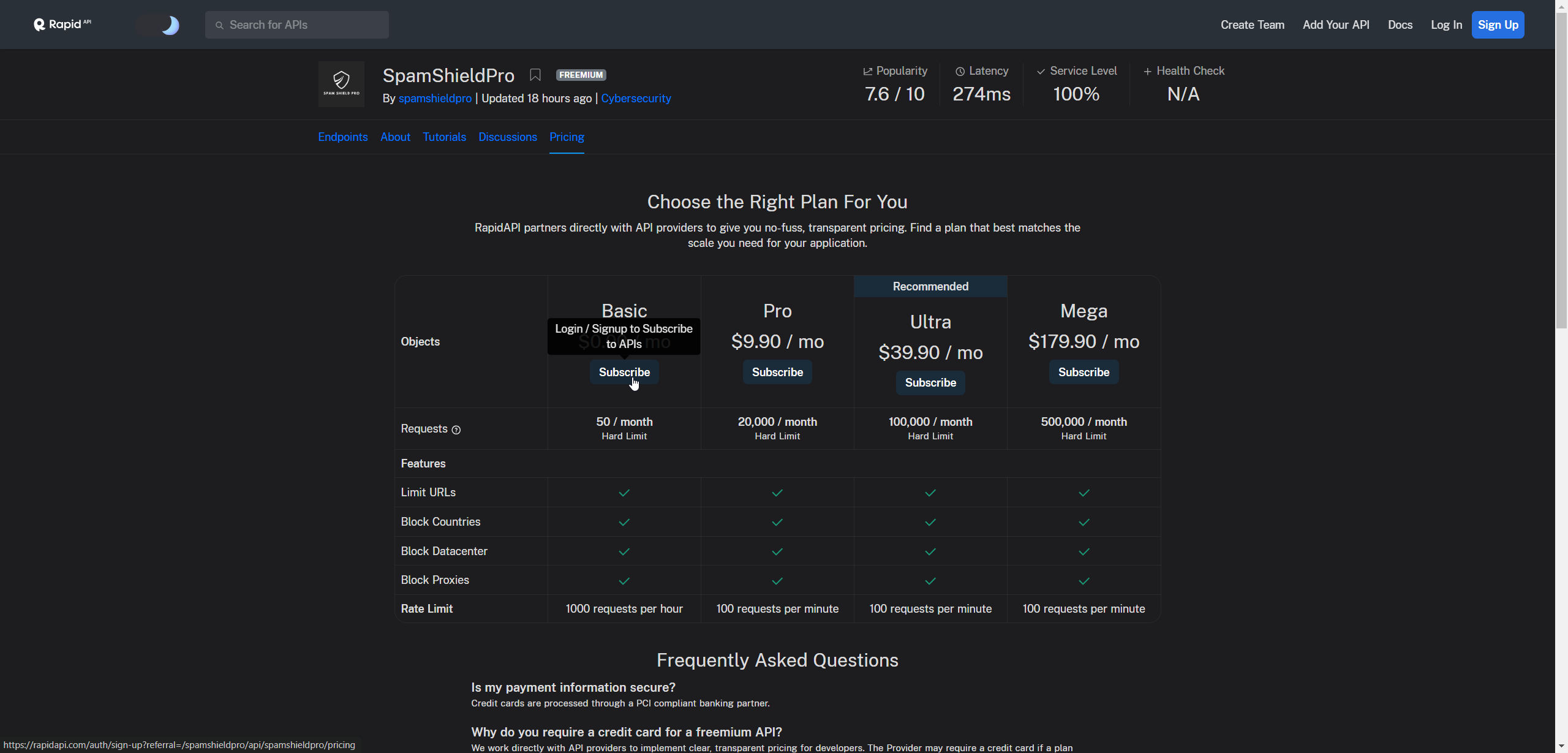
You can always start with the Basic free plan, click the subscribe button and proceed to register an account, or login if you have used RapidAPI previously.
1. Register a new account.
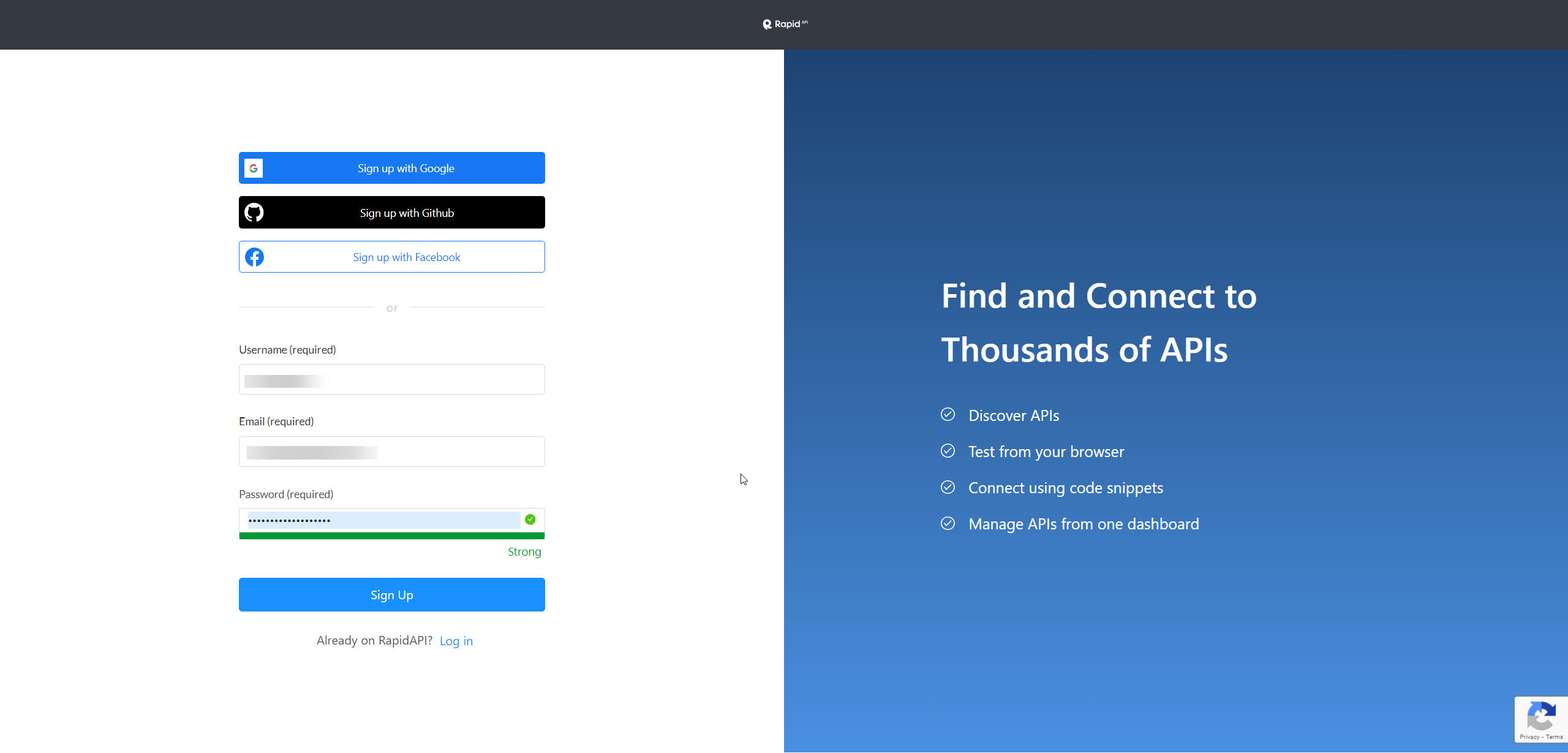
2. Subscribe a plan
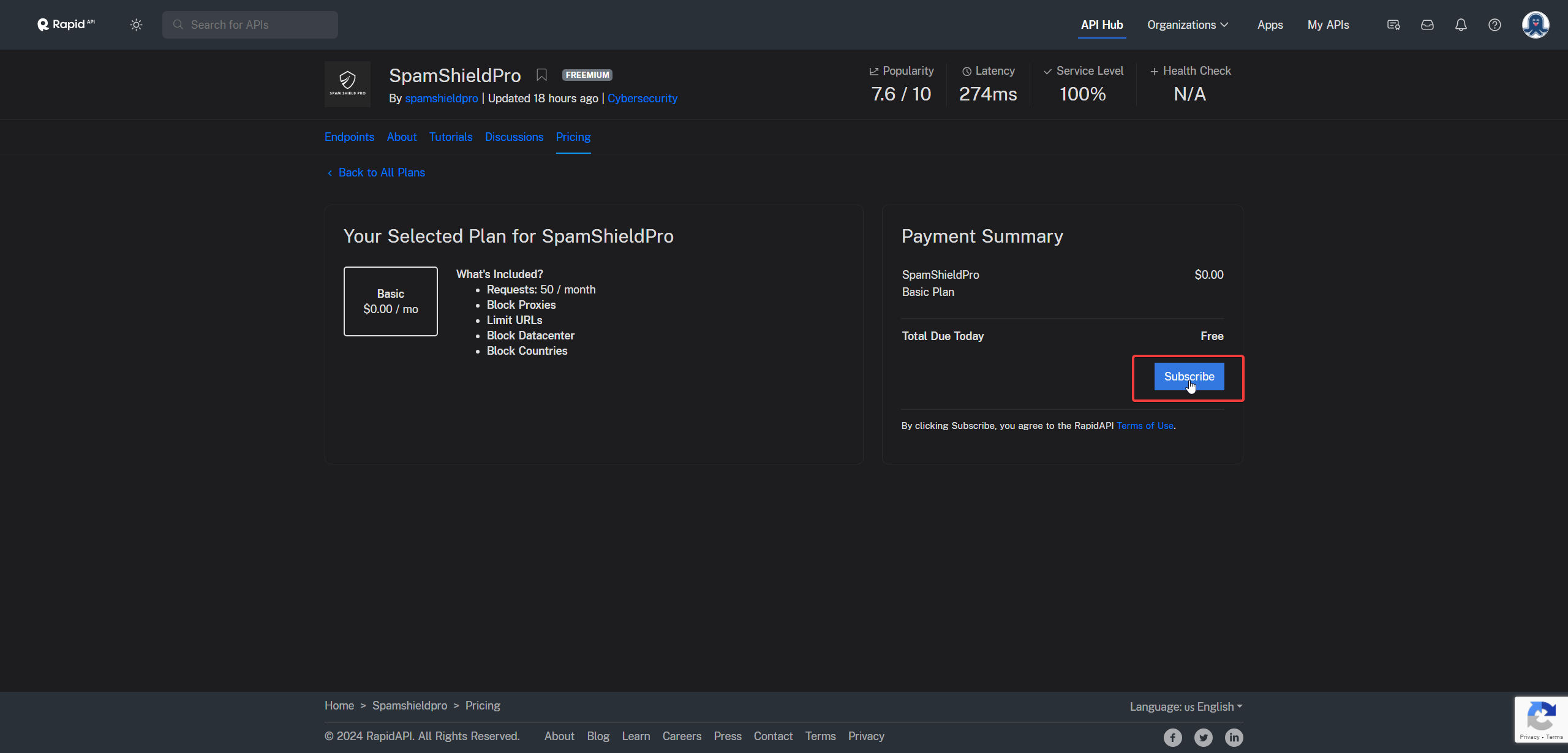
3. Go back to the endpoint tab and copy your API key, for example this is mine
fbd10d8902mshb280fc4xxxxxxxxxxxxxxxxxxxxxxxxx3d102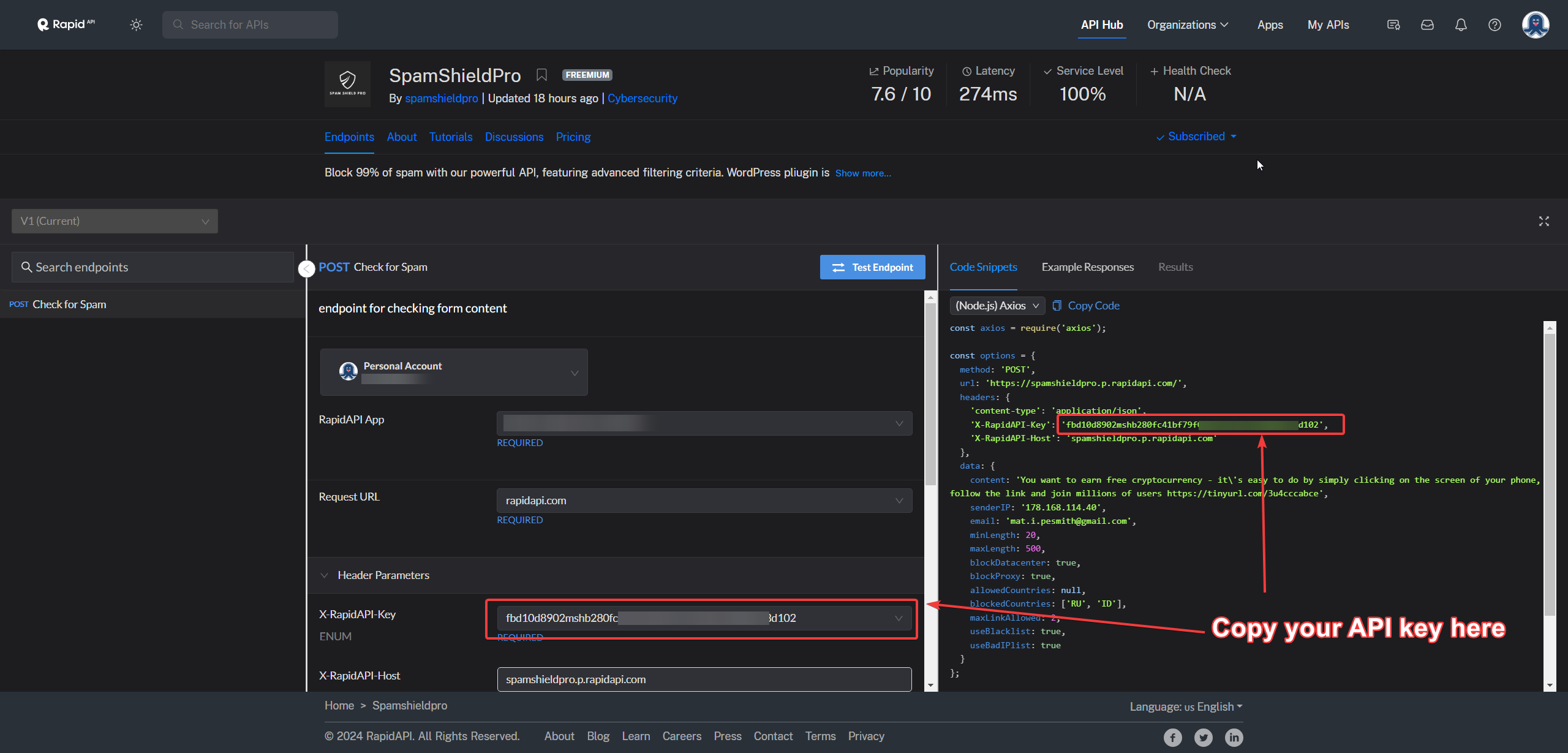
4. Paste the API key to your WordPress SpamShieldPro settings page, in the My API Key then click Save Changes
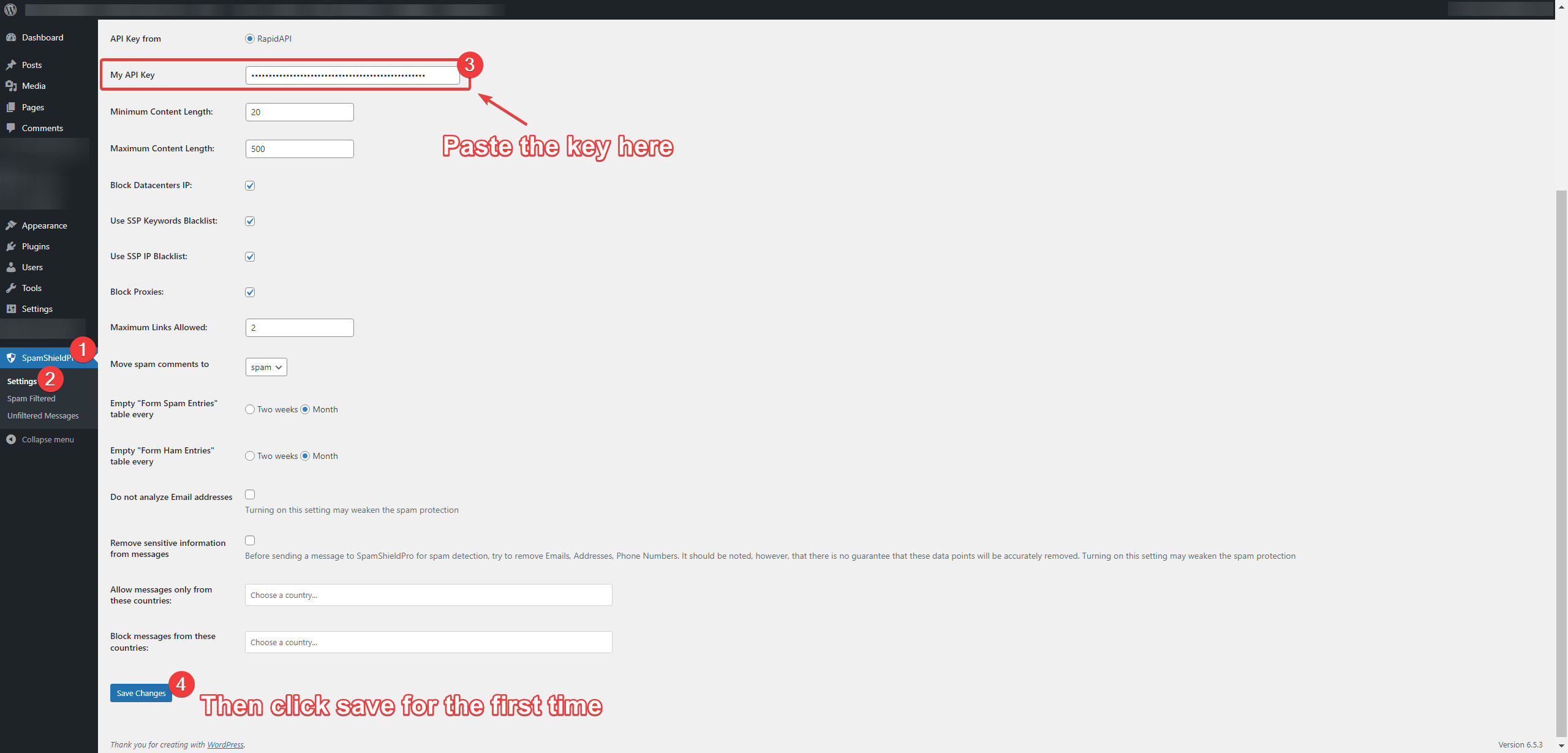
Activate SpamShieldPro for Other Forms
If you use WPForms, Elementors Form, Gravity Forms, etc. After the first save the plugin will try to detect compatible plugins for spam filtering, you can choose to activate the forms you are using and let SpamShieldPro handle the spam filtering.